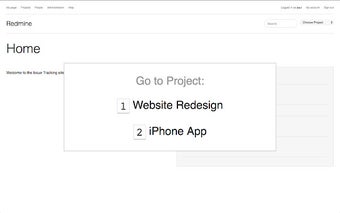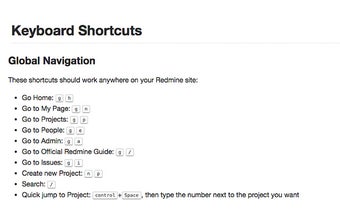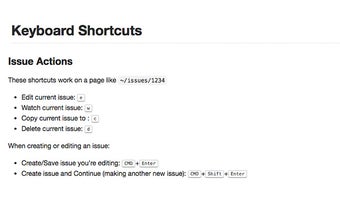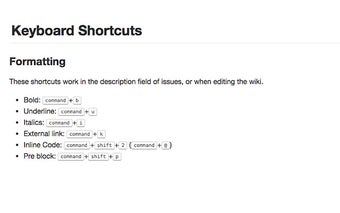Running Redmine: Keyboard Shortcuts for Faster Navigation and Issue Management
Running Redmine is a Chrome extension developed by Paul Molluzzo. It is a free add-on tool that enhances the Redmine app by adding keyboard shortcuts for quicker navigation and issue management. With this extension, users can save time and improve their productivity when using Redmine.
One of the main features of Running Redmine is the ability to quickly access any ticket by simply typing '/', followed by the ticket number, and pressing 'Enter'. This eliminates the need for manual navigation through the app and allows users to jump directly to the desired ticket.
Additionally, users can press control+space to see a list of projects and then type the corresponding number next to the project name to navigate to that project. This makes it easier to switch between projects without having to go through multiple menus.
Running Redmine provides a comprehensive list of shortcuts that work globally on the Redmine site, as well as specific shortcuts for project navigation and issue actions. These shortcuts include options to create new projects, search, edit issues, and perform various other actions with ease.
Overall, Running Redmine is a valuable extension for Redmine users who want to optimize their workflow and save time by using keyboard shortcuts for faster navigation and issue management.